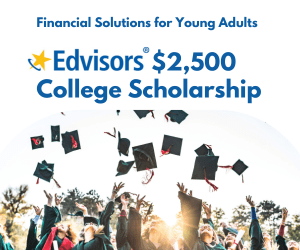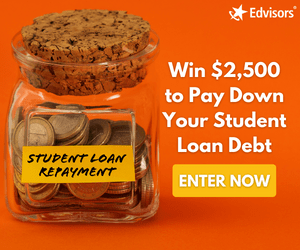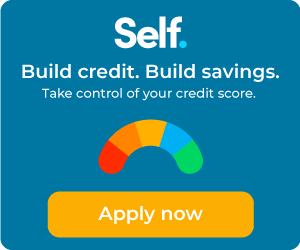Filling out the FAFSA® can feel like a big step, and it is. It’s your ticket to financial aid, grants, and scholarships that make college more affordable. But here’s the truth: even minor mistakes on your FAFSA can cause significant delays.
The good news? Most errors are easy to avoid once you know what to look for. Let’s go over the most common FAFSA mistakes and how to fix them before you hit submit.
Using the Wrong Social Security Number or Birth Date
This one happens more often than you’d think. Entering a wrong Social Security number (SSN) or date of birth can stop your FAFSA from being processed at all.
Fix it: Before submitting, double-check every digit. Make sure you didn’t mix up your own info with your parents, it happens! If you already submitted and realize there’s an error, you’ll need to correct it directly on studentaid.gov.
Forgetting Signatures
Student and parent must sign the FAFSA using their own FSA IDs. Forgetting one signature is one of the most common reasons for processing delays.
Fix it: Log back into your FAFSA account, select “Provide Signatures”, and sign electronically. You don’t need to print or mail anything; it can all be done online.
Entering Wrong Income or Skipping Tax Questions
If you or your parents income numbers doesn’t match IRS records, your FAFSA can be flagged for review. That means waiting longer for your aid to be processed.
Fix it: Use the IRS Direct Data Exchange (DDE). It safely pulls your tax information straight from the IRS, eliminating the need for manual entry. It’s the fastest and easiest way to ensure your data matches.
Forgetting to List All Your Schools
You can list up to 20 schools on your FAFSA. Leaving a college off means that the school won’t receive your information, and you might miss out on aid offers.
Fix it: Add every school you’re even considering. You can remove or replace schools later. It’s better to include more now than realize you missed one later.
Submitting Without Reviewing Your Student Aid Report (SAR)
Once your FAFSA is processed, you’ll receive a Student Aid Report (SAR) by email. This report shows what you entered along with any possible mistakes.
Fix it: Read your Student Aid Report (SAR) carefully. Look for typos, missing schools, or flagged sections that say “Review” or “Correction Needed.” Fixing them early keeps your aid moving smoothly.
The Bottom Line
Don't let FAFSA stress you. Taking a few minutes to double-check your information now can save you weeks of waiting later.
Before submitting, read your form carefully, sign with both FSA IDs, and ensure that all your schools are listed.
Helpful Tools from Edvisors.com
- ✅ FAFSA Checklist – Make sure you have every document before you file.
- 💳 Financial Aid Gap Calculator – See what costs might remain after aid.
- 🎓 Scholarship Search Tool – Find more free money for college.