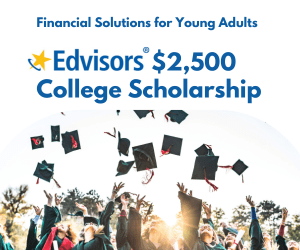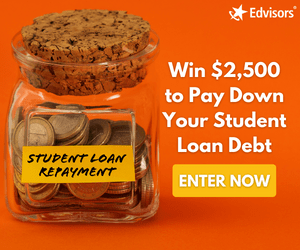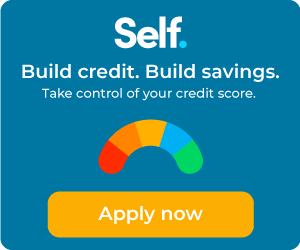You filed your FAFSA, great job! That’s a big step toward getting financial aid for college.
Next, you’ll receive your Student Aid Report, or SAR.
The SAR shows what colleges see after you submit your FAFSA. It’s your chance to make sure everything looks right before schools create your financial aid offers.
Let’s walk through what it means and how to read it.
What’s in Your Student Aid Report
When your FAFSA is processed, you’ll get an email saying your Student Aid Report (SAR) is ready. You can also view it anytime by logging into studentaid.gov.
Here’s what you’ll find inside:
- Your personal information, like your name, address, and date of birth.
- Your school list includes the colleges you included on your FAFSA form.
- Your Student Aid Index (SAI) is a number that schools use to figure out how much aid you might get.
- Comments or flags, as well as notes from the Department of Education, should be reviewed to determine if any issues need to be addressed or confirmed.
It may look a bit technical, but don’t worry - you only need to focus on a few key parts.
Understanding Your Student Aid Index (SAI)
One of the most important numbers on your SAR is your Student Aid Index (SAI).
Here’s what you need to know:
- The SAI is not the amount you’ll pay for college.
- It’s a number that helps schools calculate how much financial aid you’re eligible for.
- A lower SAI usually means you qualify for more need-based aid (like grants or work-study).
Each college uses your SAI to build your financial aid offer, which combines federal aid, scholarships, and sometimes loans.
What to Do If Something Looks Wrong
Mistakes happen, and that’s okay! If you notice an error or something doesn’t match your records, you can easily fix it.
Here’s what to do:
- Log in to studentaid.gov.
- Select “Make FAFSA Corrections.”
- Fix any errors, like typos, missing schools, or wrong income info.
- Resubmit your changes.
Good news: Making corrections doesn’t restart your FAFSA timeline. Your updated info will be sent to the schools automatically.
What Happens Next
After reviewing your SAR, colleges will use your information to prepare financial aid offers.
These usually arrive in the spring and will show how much you’ll get in grants, scholarships, work-study, and loans.
When you get those offers, compare them carefully, not just the total amount, but how much is free aid versus what must be repaid.
You can use the Financial Aid Gap Calculator on Edvisors.com to see what your real out-of-pocket cost might be after all your aid is applied.
The Bottom Line
Your Student Aid Report is more than a summary; it’s your chance to make sure your financial aid picture is accurate and complete.
Review it carefully, correct any errors, and retain a copy for your records.
The sooner everything is correct, the sooner your financial aid can be finalized.
Cash the Corgi says: “Check your SAR twice — it’s your key to more free money for college!”